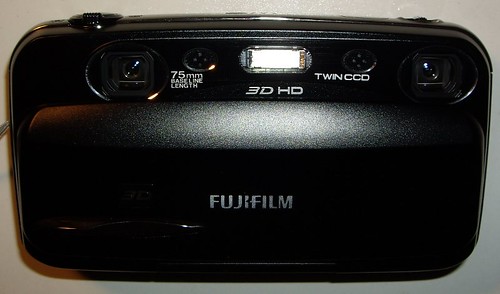

Below are snapshots of the Fuji Real 3D W3 manual pages which deal with formats for both still picture and movie recording.
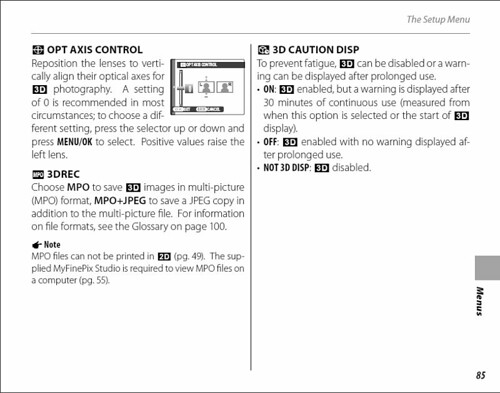
3D pictures can be saved in MPO (multi-picture) format or in "MPO+JPEG" format (a jpeg of the left picture is saved in addition to the MPO 3D picture).
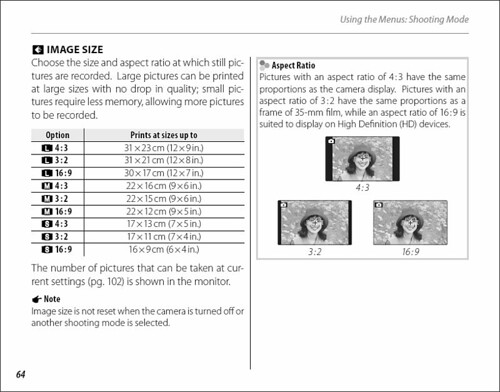
Size and aspect ratio options for taking pictures. Default is L (large) 16x9.
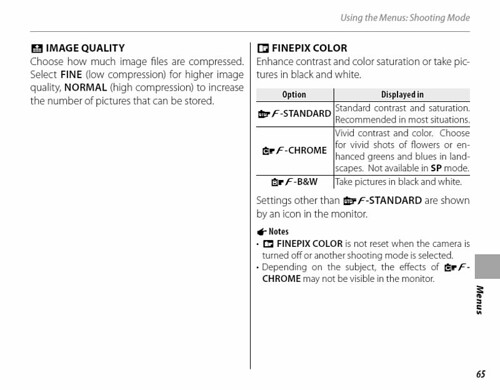
You have the option to save pictures either in fine (low compression) or normal (high compression) quality. Default is N (normal).
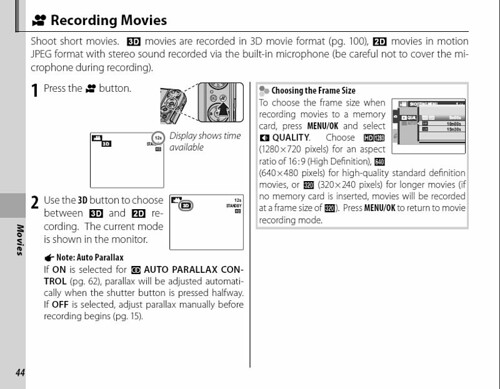
You can record 3D movies in 1280x720 (HD quality), 640x480, or 320x240 formats.
No comments:
Post a Comment